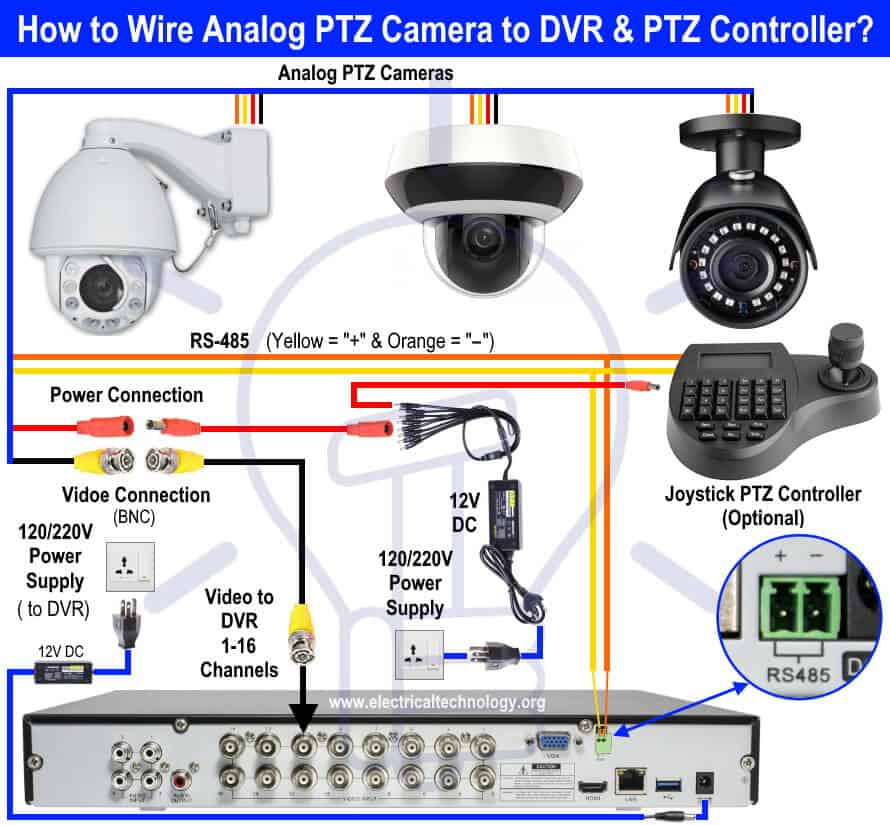How to Wire Analog and IP PTZ Camera with DVR and NVR?
Types of Analog and PoE IP PTZ Cameras and Their Wiring Connection with DVR and NVR
In our previous posts, we have learned the basic wiring and connection of analog and IP cameras with NVR and DVR security system. Today, we will discuss the IP and analog PTZ cameras wiring installation.
What is a PTZ Camera?
PTZ Camera is the abbreviated form of “PAN-TILT-ZOOM Camera“. It is a special designed security camera with multiple features and function. A pan-tilt-zoom or PTZ camera can change and control the movement direction and zoom in and out automatically by DVR/NVR systems or manually by joystick PTZ controller.
In latest DVR and NVR security systems, a PTZ camera can be controlled over the internet using a computer system or mobile device. This way, the movement of PTZ camera can be monitored and and control from anywhere having an active internet connection.
A special type of motor known as “stepper motor” is used in PTZ cameras for movement control which operated in periodic steps. These motors are used to move the camera “Left”, “Right”, “Up” and “Down”.
Latest IP PTZ camera can Pan (horizontally) up to “360°” and tilt up to “180°” (vertically) and having the zoom ability of “112°” and the optical zoom range from 3x to 30x without reducing the image quality.
How PTZ Camera Works?
Let’s see how PTZ camera panning, tilting and zooming.
- PAN: A PTZ camera can move horizontally (left and right) up to 360 degrees circularly to cover a wide range of area.
- TILT: The latest model cameras can tilt up to 180 degrees up and down and capable of coverage to monitor a wide vertical area.
- ZOOM: To maintain the image quality, it is not recommended to zoom the camera too far even if it can zoom in and out up to 30x by changing the lenz focal length.
Types of PTZ Cameras
There are four basic types of PTZ cameras as follow:
- Analog PTZ Cameras
- IP PTZ Cameras
- HD-CVI Cameras
- ePTZ or VPTZ Cameras
Lets briefly discuss the different technologist used for PTZ cameras.
Analog PTZ Cameras
Analog PTZ cameras has a range of up to 300 meters (1000 feet) but due to high voltage drop, they can only be powered up to 45 meter (150 feet) for video and RS-485 range. The voltage drop can be reduced by providing the power separably to the cameras or providing high amperes power supply (e.g. after 45m (150ft), a 1 ampere camera can be powered up with 3 amperes (Note: Although, it works perfectly, but not a recommended method to do so and exceed the 45 meter (150 feet) limit).
Analog cameras use the BNC cable for video signal to send to the DVR (Digital Video Recorder). In addition, separate power cables are needed to power up the cameras. RS-485 cable can be used to connect the analog camera to the DVR or PTZ controller to control the movement of camera.
IP PTZ Cameras
IP PTZ Cameras has a range of up to 100 meters (300 feet) due to the slandered networking limitation. As power and video signals can be transmitted via single PoE (power over internet) RJ45, Cat5, or Cat6e cable, the length cant be extended without additional devices. For this purpose, a PoE injector can be used to the extend the limit of length to additional 100 meters (300 feet).
The IP camera can be directly connected to the NVR (Network Video Recorder) through PoE cable from cameras and RJ45, Cat5 or Cat6e cables. So there is no need to power up the cameras via separate power supply as the cat5 or cat6e cables are capable to provide the power and transmit the video signals from the camera to the NVR. An optional PTZ controller can be used to control the movement manually by connecting it to the DVR and a router switch through RJ45 Cable.
HD-CVI Cameras
HD–CVI is the abbreviated form of High Definition Composite Video Interface. In CCTV cameras, the latest HD-CVI technology uses a single coaxial cables to transmit the control, audio and HD video signals up to 1920 x 1080 “2 Megapixel” (1080p video resolution) between transmitter and receiver. The resolution rate is 450% better than the analog cameras.
ePTZ or VPTZ Cameras
ePTZ or VPTZ (also known as Virtual Pan-Tilt-Zoom) are cameras that digitally pan, tilt and zoom an image into portions without physical camera movement as ePTZ refers to a software function instead of hardware. They can cover up to 360 degrees rotation covering a large area but significantly reduce the image quality in case of digital zoom and zoom in as it will enlarge the pixel.
VPTZ are also known as “Digital Zoom” as the camera doesn’t move physically but the navigation and scaling can be controlled digitally where ePTZ or VPTZ are connected to the DVR or NVR to analyze the recording later when needed.
Now, lets see how to wire analog and IP PTZ cameras to the NVR / DVR and PTZ controller as follow.
Wiring Diagram of Analog PTZ Camera to the DVR
The following wiring diagram shows that how to connect an analog PTZ camera to the DVR and joystick PTZ controller. The BNC cables are used for video signal transmission while the RS-485 cables are used to control the camera movement and rotation by connecting it to the joystick PTZ controller or DVR system. Keep in mind that separate 12V DC power supply is needed to power up the CCTV cameras.
The Yellow in RJ-45 Cable is positive “+” while orange is negative “-“. In other configuration, Red are used as 485+ and Black as 485- OR Blue and Green can be used for positive and negative respectively.
Wiring Diagram of PoE IP PTZ Camera to the NVR
The following wiring diagram shows that how to connect a PoE IP PTZ camera to the NVR and joystick PTZ controller. In this wiring connection, no need to power up the camera with extra DC supply source as single cat5 or cat6e cable can be used to provide the power to the cameras and transmit the video signals from camera to the NVR as it is an IP PoE (power over Ethernet) system. Simply, connect the IP camera pigtails to PoE adopter which is further connected to the NVR via RJ45, Cat5 or Cat6 Cable.
In case of optional PTZ controller, connect it to the router switch via RJ45 cable which is further connected to the NVR via additional RJ-45 connector.
Related Posts:
- How to Connect a Portable Generator to the Home Supply – 4 Methods
- Single Phase Electrical Wiring Installation in Home – NEC & IEC
- Three Phase Electrical Wiring Installation in Home – NEC & EC
- How to Wire Auto & Manual Changeover & Transfer Switch (1 & 3 Phase)
- Manual & Auto UPS / Inverter Wiring Diagram with Changeover Switch