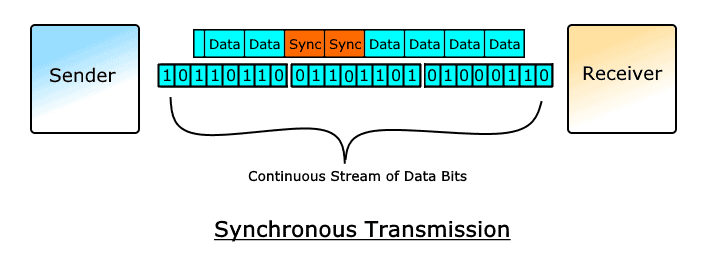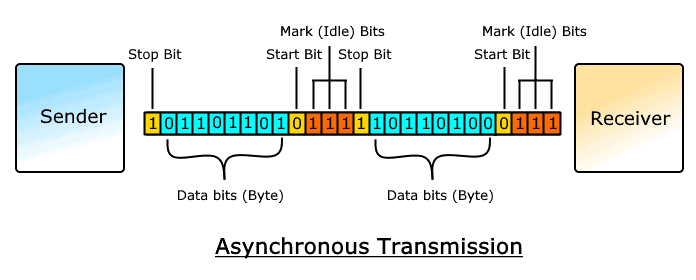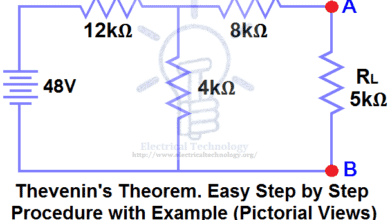Difference Between Synchronous and Asynchronous Transmission
Key Difference Between Synchronous and Asynchronous Transmission
The digital communication is classified into parallel and serial transmission of data and a brief article about their differences has been previously discussed (in article differences between serial and parallel communication). The parallel communication transmits multiple bits of data through multiple channels while the serial communication lines up the bits and send them one by one through a common channel.
The serial data transmission can be done using one of the two transmission modes; Synchronous and Asynchronous transmission. In this article, we will discuss the differences between them but first, let’s look into the basics of synchronous and asynchronous transmission.
- Related Post: Difference Between Serial and Parallel Communication
What is Synchronous Transmission?
In this type of serial communication, the sender and receiver are synchronized using an external synchronization clock. Since the data being transmitted has no gaps between them, the receiver identifies the starting of character or data using a common clock pulse. This synchronous clock pulse provides a constant time interval between the data transmission which depends on the frequency of the clock pulse.
The synchronous transmission needs an extra channel to transmit the clock signal or generate a local internal clock pulse using the information sent by the transmitter. The transmitter also sends synchronous idle characters “sync” between the data to resynchronize their clock signals and keep them in sync otherwise the clock pulses may get desynchronized. This phenomenon is called a master-slave configuration where the transmitter is master and controls the function of the receiver (slave).
The data is continuously transmitted in the form of blocks or frames (a sequence of bits) and it does not need to transmit any parity bits to identify the start and stop bit of the data. Therefore, the synchronous transmission is fast and reliable for transmitting a large amount of data.
Since the data transmission is continuous, it allows the full-duplex mode of communication where the data can flow in both directions at the same time. This offers a real-time communication feature available in live conference, voice and video calling applications.
The data transmission rate is high due to the absence of extra parity bits but it does increase the chance of errors in the data because their clock may desynchronize and the received bits may get corrupted due to wrong time stamps.
Related Post: What is RS232 Serial Communication Protocol and How it Works?
What is Asynchronous Transmission?
In this type of serial data transmission, the parity bits at the start and end of the character or bytes are added to identify the beginning and end of the data. Therefore it does not need any external synchronization clock which is why it is called Asynchronous transmission.
Before sending the data, mark bits (idle bits, a sequence of 1’s) are sent to the receiver followed by a start bit 0, to notify the receiver of incoming data and at the end of a byte, a stop bit 1 is added to identify the end of the byte. This allows the data to be clear of any errors and easy to read after reassembling at the receiver using the same protocol as the transmitter.
Each byte of data has a gap between them due to the parity start and stop bits as well as the mark bits between two consecutive bytes. Due to an increase in the number of bits that need to be transmitted (total of 10 bits instead of 8 bits); the transmission rate of the Asynchronous transmission is relatively slower than the Synchronous transmission. It sends one byte of data at a time as opposes to the synchronous transmission which can send the whole frame of data.
This form of transmission is half-duplex, where the data flows in only one direction at a single time. It is used for transmitting large documents, emails, radio, text messages, etc. where the letters (each letter is a character or a byte) are sent one by one to the receiver.
Main Differences between Synchronous and Asynchronous Transmission
The following table shows a comparison between synchronous and asynchronous transmission.
| Synchronous Transmission | Asynchronous Transmission |
| The serial data transmission that transfers a continuous stream of data along with a timing clock signal. | The serial data transmission that transfers a byte of data sandwiched between a start and stop bit. |
| It needs an external clock signal to synchronize its data at the receiver. | Apart from its internal clock, It does not need any external clock signal. |
| It does not need any extra parity bits. | It needs a start and stop bits to identify the beginning and ending of the byte. |
| It transmits a whole frame or block of data at a time. | It transfers a 1 byte at a time. |
| There is no gap between the data. | There is a gap between the data to separate the bytes. |
| It offers a Full Duplex mode of transmission. | It offers Half Duplex mode of transmission. |
| Data flows continuously in both directions allowing the full use of channel efficiently. | The gaps between the data reduce its efficiency. |
| The time interval between the data sent and received in constant and depends on the clock signal. | The time interval is random and depends on the data received. |
| Its transmission rate is faster the Asynchronous transmission. | Its transmission rate is relatively slower. |
| Desynchronization of the clock may results in error at the receiving end. | The transmission is free from errors. |
| Its implementation is complex and expensive than asynchronous. | It is simple and cost-effective. |
| It is reliable and efficient in sending large size of data. | It is reliable for sending error-free data in a relatively small size. |
| it is used for real-time communication such as live conference, video and voice call, etc. | It is used for sending documents, emails, texts and messages, etc. |
Overall, the Synchronous transmission is better for sending a large amount of data quickly and the asynchronous transmission is better for sending a small amount of data. Both of them have their own limitation and advantages over the other but we need and use both of them in our devices to communicate efficiently.
Related Posts:
- Difference Between CPU and GPU – Comparison
- Difference Between Microprocessor and Microcontroller
- Difference Between 8085 and 8086 Microprocessor – Comparison
- Difference Between RAM and ROM – Comparison
- Difference Between Series and Parallel Circuit – Comparison
- Difference between Inverter and UPS – Uninterruptible Power Supply
- Difference Between Online UPS and Offline UPS – Which One is Better?